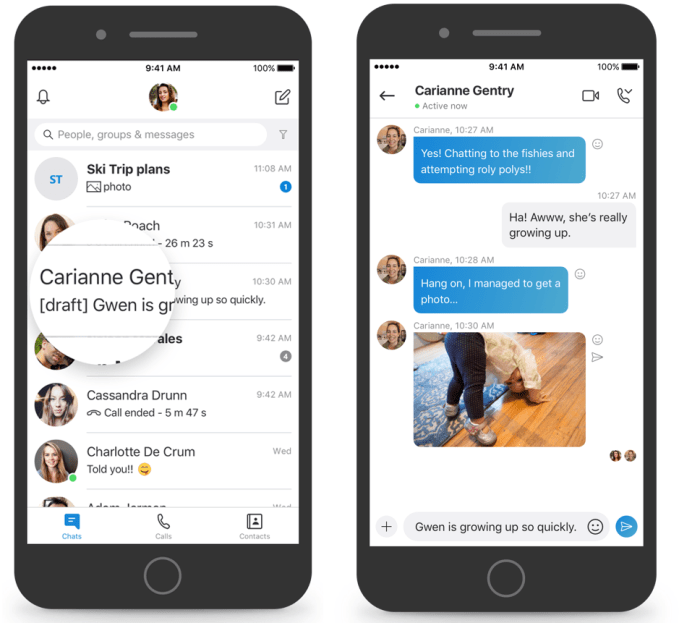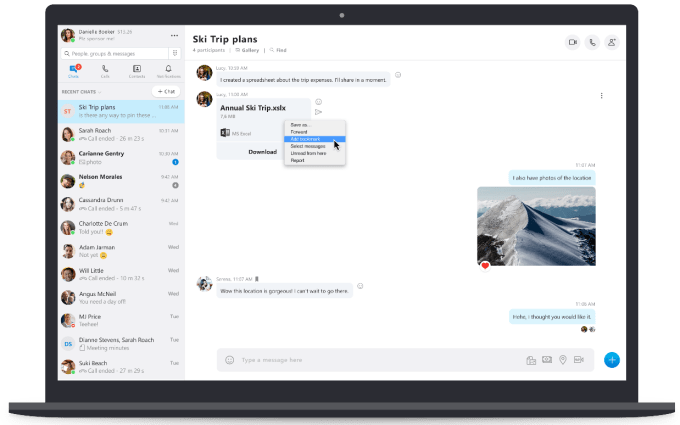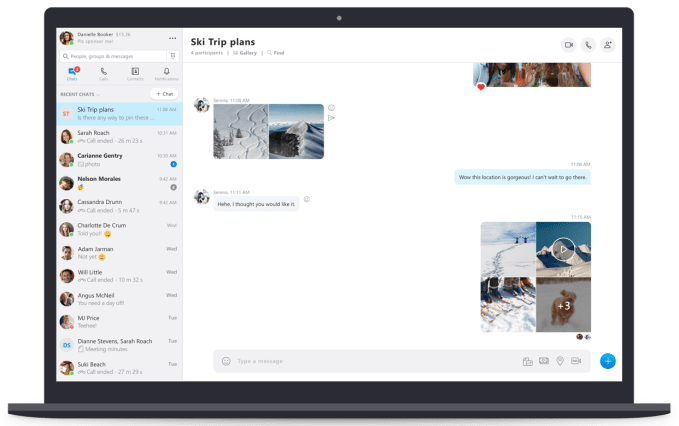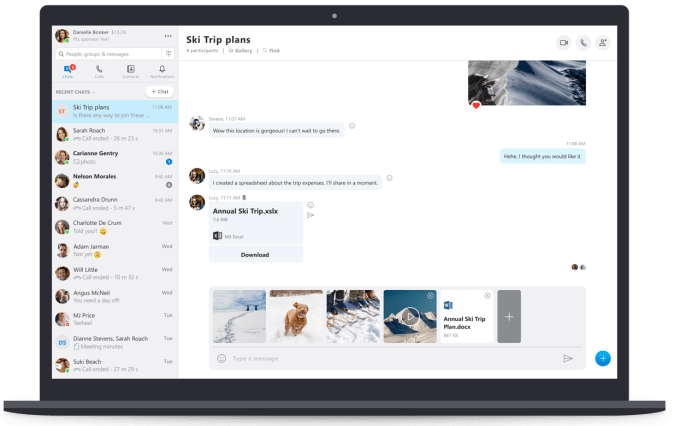Skype is best known for being a video calling app and, to some extent, that’s because its messaging feature set has been a bit underdeveloped. Today, the company is working to change that image with a series of improvements to Skype’s chatting features aimed at further differentiating it from rival apps.
One of the most useful of the new features is support for Message Drafts.
Similar to email, any message you type up in Skype but don’t yet send is saved within the conversation with a “draft” tag attached. That way you can return to the message to finish it and send it later on.
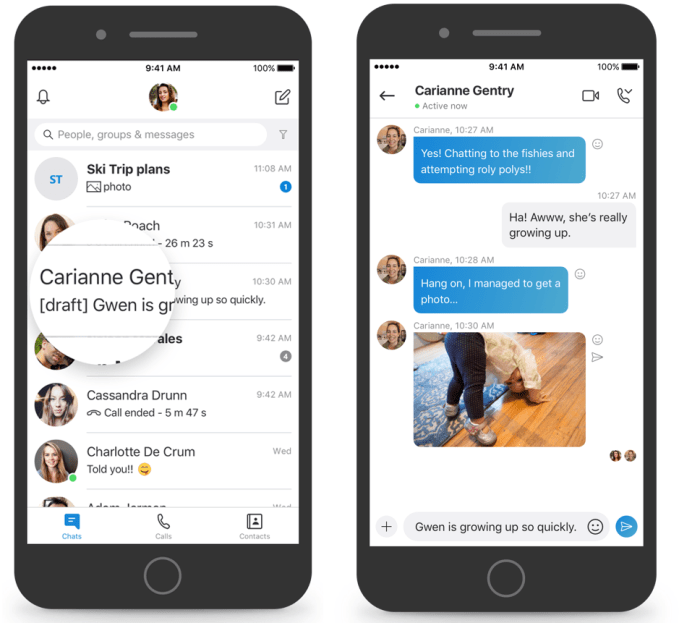
It’s a feature it would be great to see other messaging clients adopt, as well, given how much of modern business and personal communication takes place outside of email.
People have wanted the ability to draft and schedule iMessage texts for years — so much so that clever developers invented app-based workarounds to meet consumers’ needs. Some people even type up their texts in Notepad, while waiting for the right time to send them.
In another email-inspired addition, Skype is also introducing the ability to bookmark important messages. To access this option, you just have to long-press a message (on mobile) or right-click (on desktop), then tap or click “Add Bookmark.” This will add the message to your Bookmarks screen for easy retrieval.
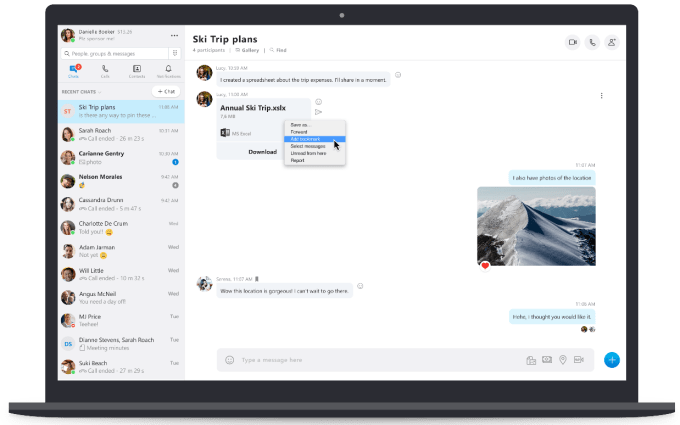
You’ll also now be able to preview photos, videos, and files before you send them through messages — a worthwhile improvement, but one that’s more about playing catch-up to other communication apps than being particularly innovative.
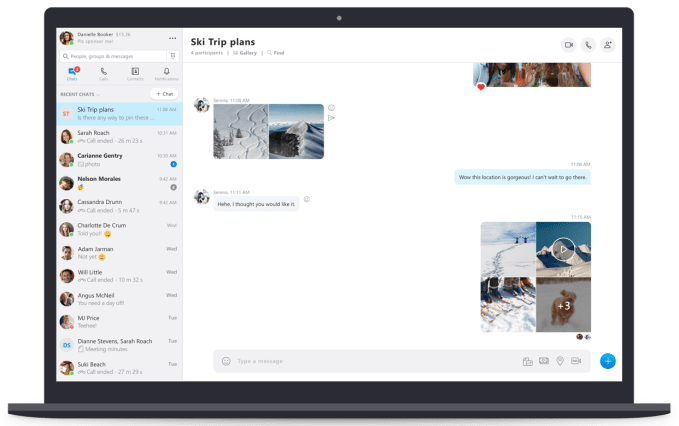
And if you’re sharing a bunch of photos or videos all at once, Skype will now organize them neatly. Instead of overwhelming recipients with a large set of photos, the photos are grouped in a way that’s more common to what you’d see on social media. That is, only a few are display while the rest hide behind a “+” button you have to click in order to see more.
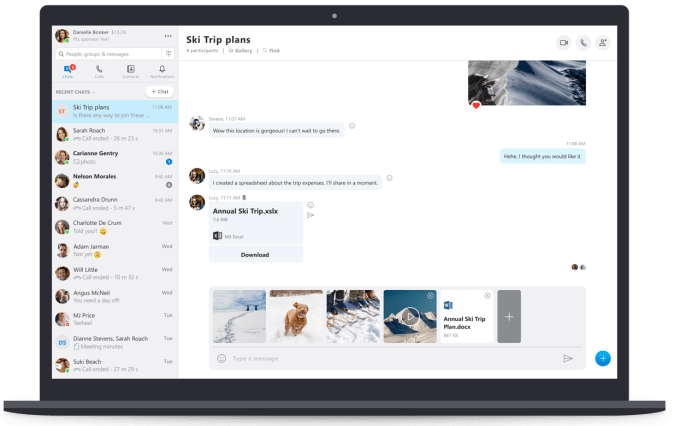
Unrelated to the messaging improvements, Skype also rolled out split window support for all versions of Windows, Mac, and Linux. (Windows 10 support was already available).
As one of the older messaging apps still in use, Skype is no longer the largest or most popular, claiming only 300 million monthly active users compared to WhatsApp’s 1.5 billion, for example.
However, it’s good to see its team getting back to solving real consumer pain points rather than trying to clone Snapchat as it mistakenly tried to do not too long ago. (Thankfully, those changes were rolled back.) What Skype remaining users appreciate is the app’s ease-of-use and its productivity focus, and these changes are focused on that direction.
Outside of the expanded access to split view, noted above, all the other new features are rolling out across all Skype platforms, the company says.

from Social – TechCrunch https://ift.tt/2NDZ0Sy Read More Detail!